Rounded Corners for Image Elements in Firefox with SVG
In my post on CSS3 a few months back I mentioned some issues I had getting -moz-border-radius to clip content that it contained. After my writing the post the question came up a couple of times on stackoverflow, first from Brandon Wang and later a similar one from dougoftheabaci. Here is a simple example of the problem, the CSS is uncomplicated:
.target { border-radius: 20px; -moz-border-radius: 20px; -webkit-border-radius: 20px; }
With that class applied direct to an img element it looks great in Safari and Chrome:
But it doesn't work so well in Firefox:
Today I came across the Applying SVG effects to HTML content article on the MDC wiki, one of the things it discusses is using SVG as a clipping mask for HTML elements. It occurred to me that it ought to be relatively straightforward to use a clipping mask to create the rounded corner effect directly on an img element in Firefox.
So I started off with the example code from the article, removed the circle, made the rectangle full size and used the rx and ry attributes to round the corners:
<svg:svg height="0"> <svg:clipPath id="c1" clipPathUnits="objectBoundingBox"> <svg:rect x="0" y="0" rx="0.05" ry="0.05" width="1" height="1"/> </svg:clipPath> </svg:svg>
Then use a CSS class to apply it to my image:
.target { clip-path: url(#c1); }
It didn't work at first, but then I realised I'd created my document with a .html extension rather than .xhtml - to allow mixing of SVG into XHTML the document must have content type application/xhtml+xml. Once I fixed this the effect was exactly as I'd hoped:
Here is the full code. Of course, embedding it all this way isn't going to work for any browser other than Firefox 3.5, and serving application/xhtml+xml is going to break Internet Explorer, so it's not really a practical solution in it's current state. It's more useful to break the content into separate files, then the SVG can be served as image/svg+xml while your HTML is text/html. This final example works across browsers and will round the corners of the image in Chrome, Safari and Firefox.
| Print article | This entry was posted by robertc on 02/09/09 at 06:21:22 pm . Follow any responses to this post through RSS 2.0. |
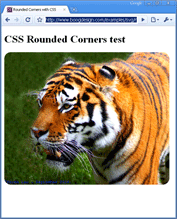

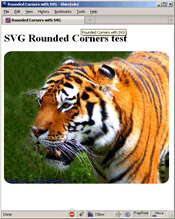
 Hello! HTML5 and CSS3 available now
Hello! HTML5 and CSS3 available now Early access to HTML5 in Action available now
Early access to HTML5 in Action available now